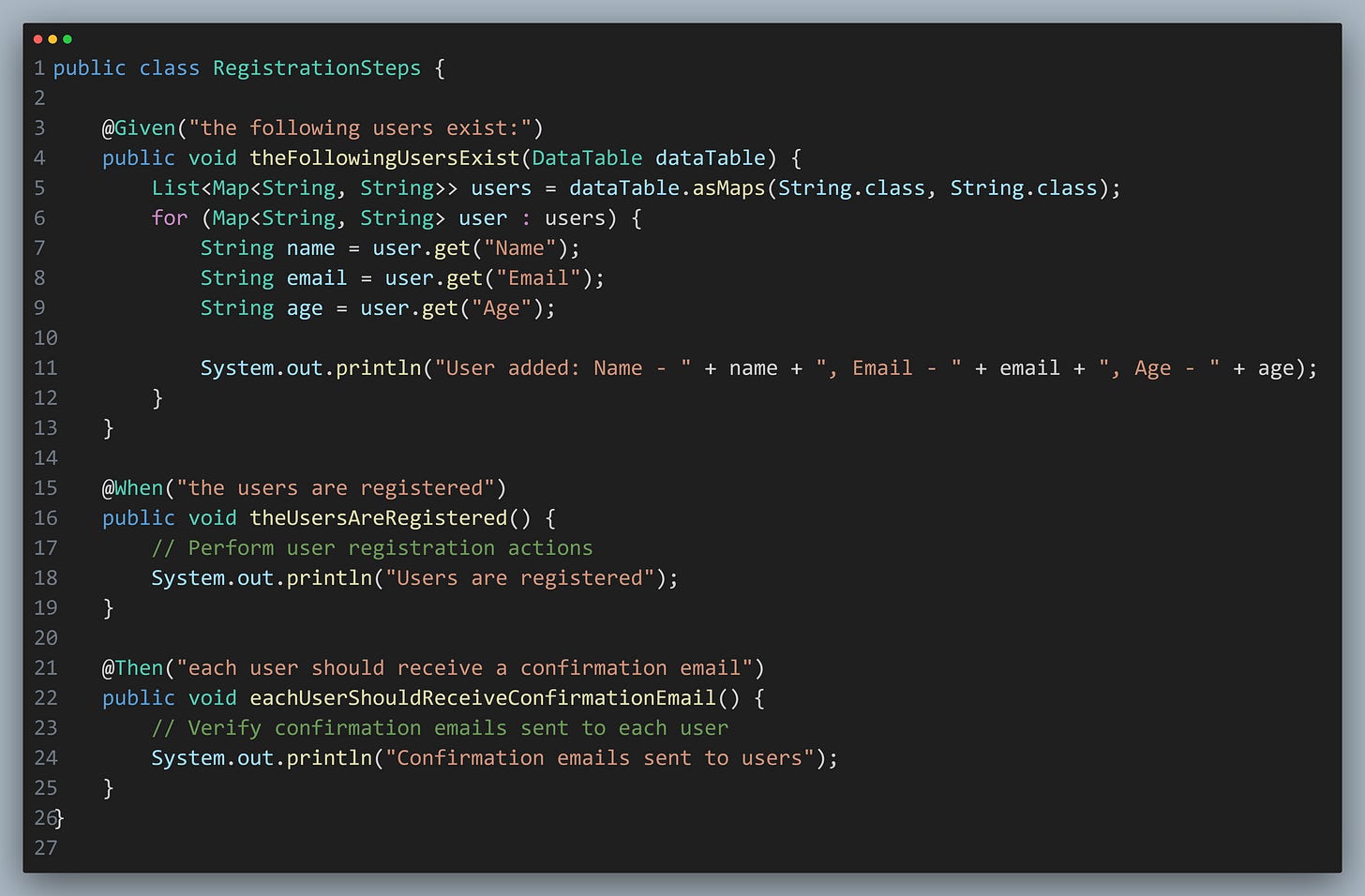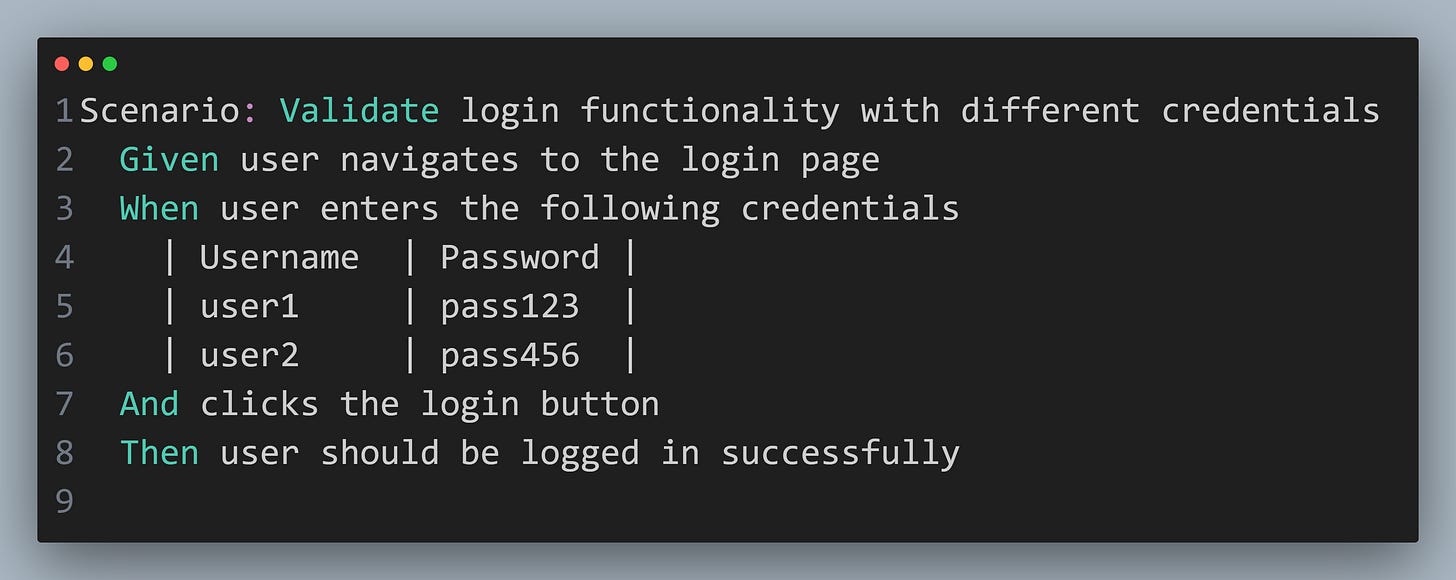EP 12: Data tables, Hooks and Tagged Hooks in Cucumber
Read time : 3 Mins
In today’s newsletter we are going to discuss
Cucumber Data Tables
Data Table vs Scenario Outline
Cucumber Hooks
Tagged Hooks
Cucumber Data Tables
In Cucumber, data tables provide a way to pass a list of values to a step in a scenario. Data tables are especially useful when you want to parameterize a step with multiple sets of data. Here's how you can use data tables in Cucumber scenarios
Feature File:
And here is the step definition file
In this step definition file, the DataTable is converted to a List of Maps, where each Map represents a row in the DataTable. You can then access the data using the column names as keys.
How Data Table is different than Scenario Outline ?
In Cucumber, both Data Tables and Scenario Outline are ways to pass multiple sets of data to your feature file scenarios, allowing you to run the same scenario with different inputs. However, they are used in slightly different ways and have different formats.
Data Tables:
Format:
Data Tables are represented using a table-like structure in your feature file. They allow you to pass a list of values in a tabular form.
Example:
Usage:
Data Tables are typically used in the steps where you need to pass multiple parameters or a set of related data to a step definition method. In the step definition, the data is received as a List<List<String>> or similar data structure, which you can then iterate over and process.
Scenario Outline:
Format:
Scenario Outline is used with examples. It allows you to define a template scenario with placeholders, which are then replaced by concrete values from the examples table.
Example:
Usage:
Scenario Outline is useful when you want to run the same scenario with different sets of data. It allows you to define a scenario once and then specify different inputs and expected outcomes using the examples table. In the step definition, the placeholders (<Username>, <Password>, <Result>) are replaced with the corresponding values from the examples table.
Cucumber Hooks
In Cucumber, hooks are special methods that allow you to perform actions at different points in the test execution lifecycle. Hooks are defined in a separate class and can be used to set up preconditions and clean up after the execution of scenarios. Hooks can be used to perform actions before or after scenarios, features, or even specific steps.
Types of Hooks:
1. Before Hooks:
Usage: Executed before each scenario.
Example:
2. After Hooks:
Usage: Executed after each scenario.
Example:
Tagged Hooks
In Cucumber, tags are used to categorize scenarios and features. Tagged hooks allow you to apply hooks selectively to scenarios or features based on their tags. This is useful when you want certain setup or teardown operations to be executed only for specific scenarios or features.
Feature File:
Step Definition File:
In this step definition file, @Before hooks are used with specific tags. The hooks will be executed only for scenarios with matching tags. When you run the feature file, Cucumber will execute the appropriate hooks based on the tags specified in the feature file.
“The difference between try and triumph is just a little umph!” – Marvin Phillip”
Let’s Connect on Social Media
Connect with me on LinkedIn (8.5K+ Followers) and Twitter.